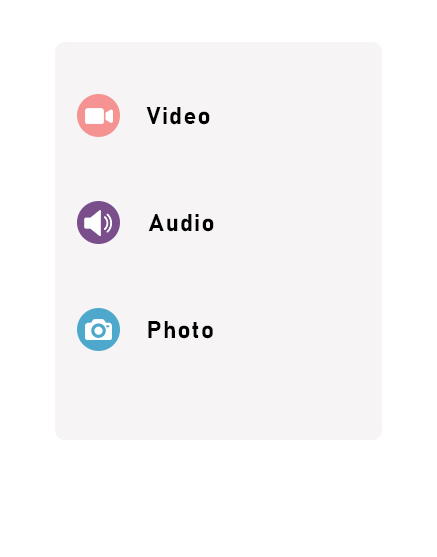OK.ru Video-Downloader

Odnoklassniki Online-Video-Downloader
Schnell, kostenlos und unbegrenzt
Viele Russischsprachige nutzen gerne OK.ru, eine soziale Website, auf der sie Videos und Musik teilen können, die ihnen gefallen. Vielleicht gefallen Ihnen auch einige der Musikstücke und Videos auf ok.ru und Sie möchten sie einfach herunterladen. Es gibt jetzt eine einfache Möglichkeit, dies zu tun.
Auf Ok.ru finden Sie alle Arten von Inhalten, von Videos über das friedliche Zusammenleben von Katzen und Hunden bis hin zu Videos von Menschen, die nach einem Autounfall wie Tiere kämpfen. Einige der Videos und Musik auf ok.ru könnten Ihnen gefallen und Sie möchten sie vielleicht problemlos herunterladen. Es gibt jetzt eine einfache Methode, dies zu erreichen.
Wie verwende ich das OKruDownloader-Tool, um OK.RU-Videos zu speichern?
1: Wählen Sie das Video aus, das Sie herunterladen möchten. Rufen Sie die Webadresse von Ihrem Browser oder Ihrer mobilen App ab und kopieren Sie sie.
2: Gehen Sie zu OKruDownloader und geben Sie die Webadresse des Videos, das Sie kopiert haben, in das weiße Feld oben ein. Klicken Sie dann auf die Schaltfläche „Herunterladen“.
3: Sie können die Qualität des Videos auswählen und aus den verschiedenen verfügbaren Optionen herunterladen, was Ihnen am besten gefällt.
Haupteigenschaften
Holen Sie sich Videos von der Odnoklassniki-Website und der OKru-App.
Speichern Sie Videos schnell und ohne Einschränkungen
Funktioniert mit allen Videos und Formaten
Kompatibel mit allen Browsern
Keine Kosten und für immer KOSTENLOS